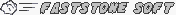
Use FTP Client
FastStone 4in1 Browser has a fully functional client FTP software that enables users:
- Connect to FTP Servers
- Manipulate files and folders in FTP Servers
including Delete and Rename
- Transfer files between your computer and FTP
servers
How to Create an FTP Client?
- Client on icon
 will open a new FTP client window
will open a new FTP client window
- You can open as many FTP client window as
you want, which allows you to transfer files between multiple servers
simultaneously.
How to Connect to an FTP Server?
- Create an FTP Client (See above)
- Fill Host, Port number (21 by
default), Username, and Password
- Click on 'Connect' button
- If Host, Port number, Username and Password
are correct, an FTP session will be created and the file structure of the
server will be displayed in the right-hand-side window. Now the server is
connected.
How to Transfer files between your computer and FTP
Server?
- If the server is connected, you can use your
mouse to select folders and files, drag and drop them between your computer
(left hand side window) and the server (right hand side window) to transfer
the selected files.
![]()